 Learn about Skylight
Learn about Skylight
I feel a connection... a 🌟GitHub🌟 connection!

Here at Skylight we've been working really hard the last few months on a bunch of cool new features that coincidentally ended up being done around the same time. We didn't exactly plan it that way, but I like to think we are developing a particular brand of Tilde ESP. ✨🔮✨
In addition to the super cool new search filter that Rocky and Krystan have been working on (we've talked about this a bit more in our Insider emails. If you'd like the inside development scoop and to learn how to try new features, go sign up for them in your Skylight settings), I've also been really heads-down on allowing GitHub-connected app owners to associate their Skylight app with a particular GitHub repo. This will grant access to that Skylight app for all Skylight users who sign in with GitHub and have access to that repo.
No more sitting with a list of names and email addresses typing out invitations to an app! Just automatic access to those who need it most—the developers who work on it every day!
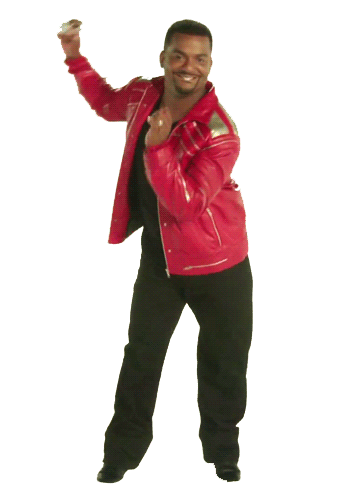
Only want to grant access to repo admins? We got you! After you choose which repo you want to connect, choose to grant access to either admins-only, or anyone with access to the repo. Easy peasy.
Want to try it? If you have a GitHub-connected account and are the owner of the app, just head over to your app settings page and follow these steps:
Step Zero: Visit your app's settings page
If you see this message, just click the button to reauthenticate with GitHub:
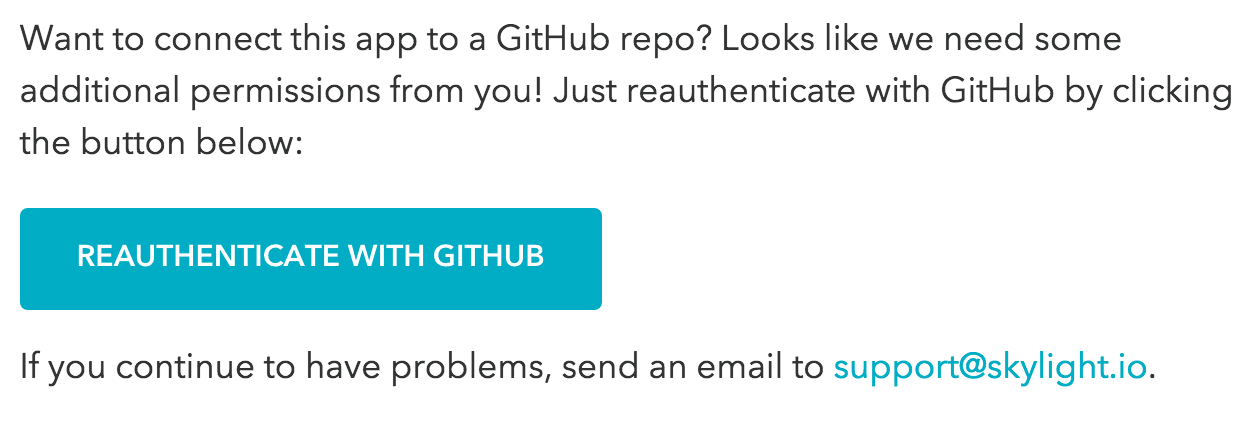
Step One: Choose an organization
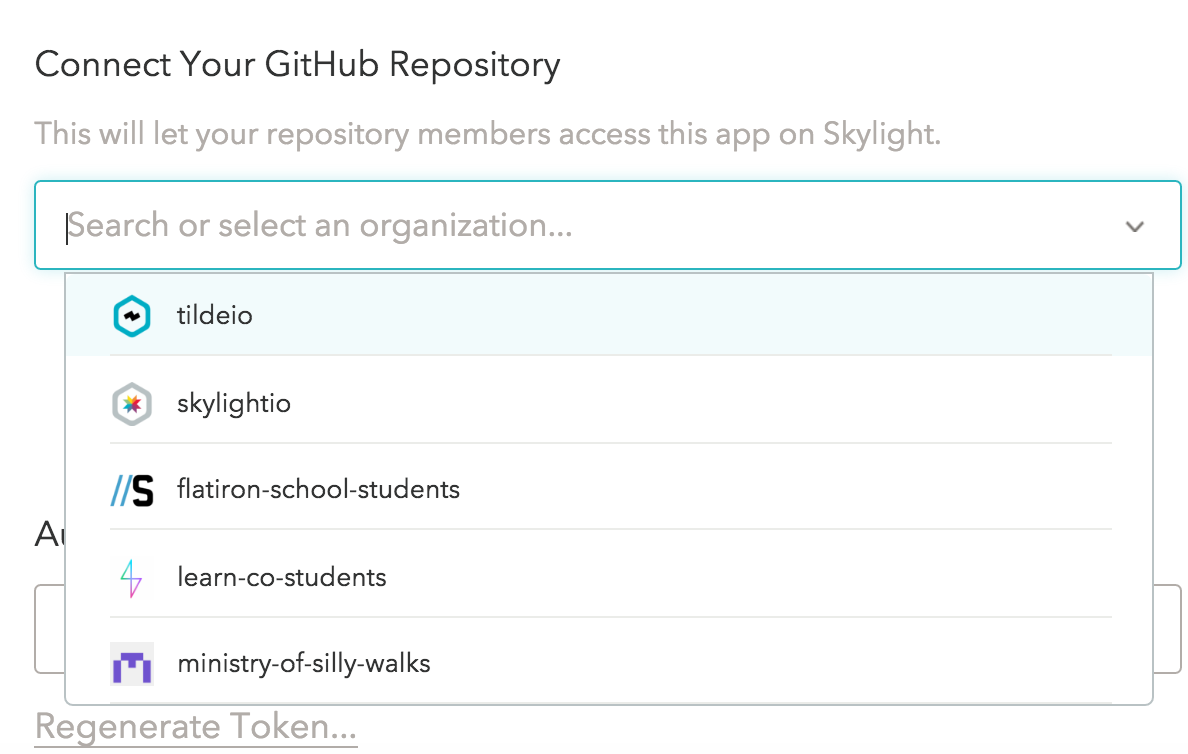
Step Two: Choose a repo
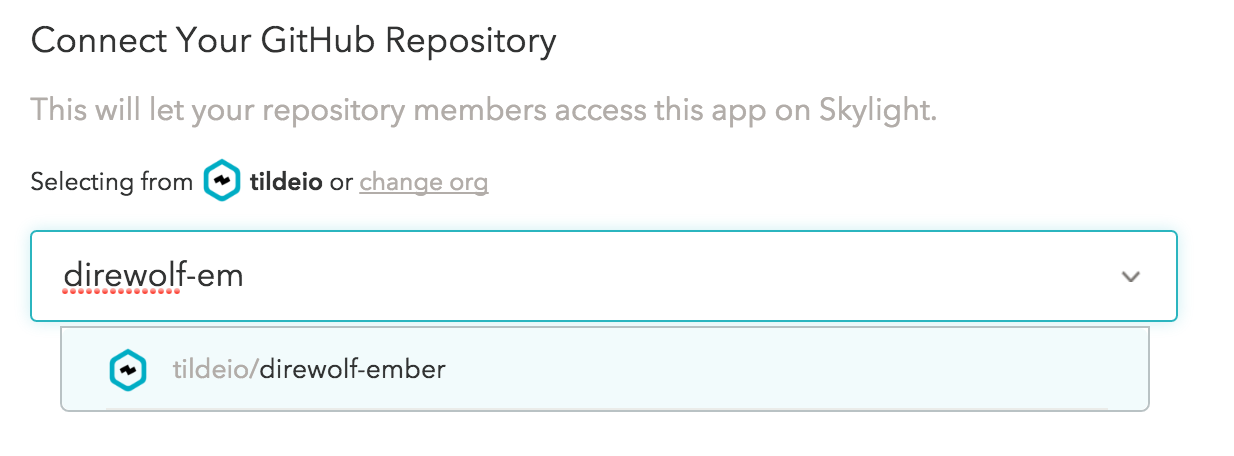
Step Three: Confirm your repo and associated permissions
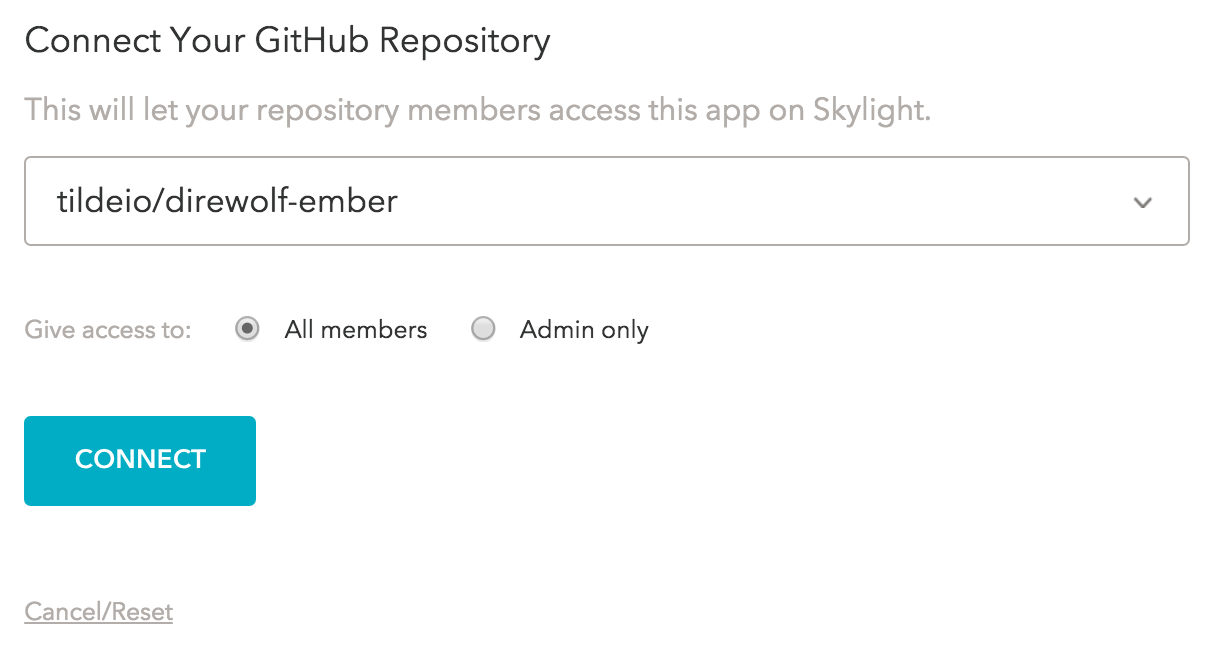
Step Four: Dunzo!
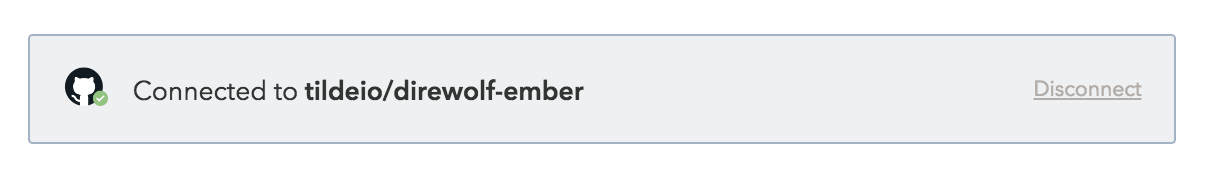
If you scroll to the bottom of the page, you'll be able to easily tell whether you added all members of the repo, or just admin members:
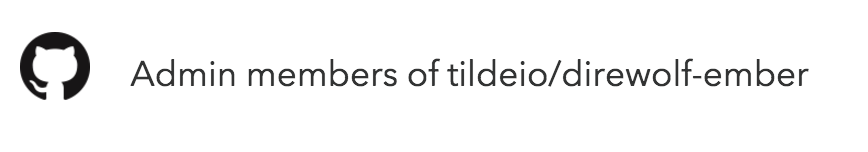
Some of you may be wondering if we took advantage of GitHub's new GraphQL API. Sadly, this was announced just as we were finishing up, but it may be useful in future iterations. It will certainly come in handy for any future versions of our GitHub user search. We were really frustrated by the GitHub API's limitations on that one, but the new GraphQL API should take care of that!
Don't hesitate to shoot us an email with any feedback you might have around this feature (especially if you happen upon any bugs). We've already encountered and fixed one pre-existing bug that was exposed as a result of a customer email, so don't be shy!
Want to sign all your repo collaborators up to check out your app on Skylight? Sign up for your 30-day Skylight free trial! Or refer a friend and you both get $50 in credit.